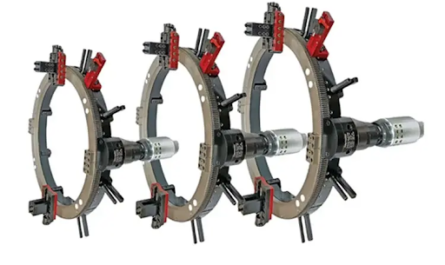Web accessibility is aimed at making the web world accessible and usable for everyone, irrespective of their skills, knowledge, and abilities. However, even today, about 90% of the websites are not fully accessible to people with disabilities. While building web applications in the traditional way, developers, user interface designers, and content creators tend to overlook the special needs of individuals with disabilities. Most common issues related to accessibility compliance which makes the sites difficult or impossible to access, can be fixed easily by doing an audit and implementing some corrective measures. Research has been done based on the programmatic accessibility challenges. User-specific accessibility challenges show that these accessibility issues can be easily resolved during the design and development itself by being mindful of them.
Common accessibility issues – AccessiBe
Here are some of the most common issues as specified by AccessiBe experts.
- Low contrast text
In a study covering about one million homepages, one major issue was the low color contract text as an accessibility issue. This affected almost 85% of the pages taken for the study. As per the Web Content Accessibility Guidelines, which is the gold standard for accessibility, the contrast should be at least 4.5:1 for any typical text. This makes it easily discernible to all types of users, including those with low vision and color blindness.
- Missing alt text
This is a very common challenge related to accessibility, which is rather easier to fix considering it. Missing the alt text for images is a concern for about 65% of the web pages taken for research. This s a major accessibility issue, which has been existing for a long and is still not fully being taken care of. If the image has anything to convey to the users, it should be specified as alt text so that the people with visual impairment can understand what it wants to convey. If the image is only for decorative purposes, then alt text is not mandatory, but it can still be detected as an accessibility non-compliance by the testing tools.
- Missing detailed link text
Links are the major ways we use to get around the internet. We tend to use links in order to enter the sites, move through them, and go between the sites. If it is unclear where the link is given and where it leads to, it may complicate things. Links pose various accessibility challenges that the testing tools or experts often do not detect. However, missing links is one of the most obvious accessibility challenges.
- Vague link text
You may have seen many examples of ambiguous link texts like “more information” or “click here,” etc. While the screen readers interpret this info, they cannot tell the users what it is and where it goes. So, it is not enough to hyperlink an ambiguous text, but better to provide a brief and informational text to describe what the link is about. Say, for example, ‘the link goes to the subscription form, etc.
All these we discussed above may easily be overlooked by the design engineers, so AccessiBe suggests that these should be made a key point in the accessibility testing checklist.